Connecting Paystack
This tutorial will guide you through the process of connecting your Paystack Payment Gateway integration within a Subaccount.
Last updated on 01 Oct, 2025
This tutorial will guide you through the process of connecting your Paystack Payment Gateway integration within a Subaccount.
First, navigate to the Payments page and then click on the Integrations tab.
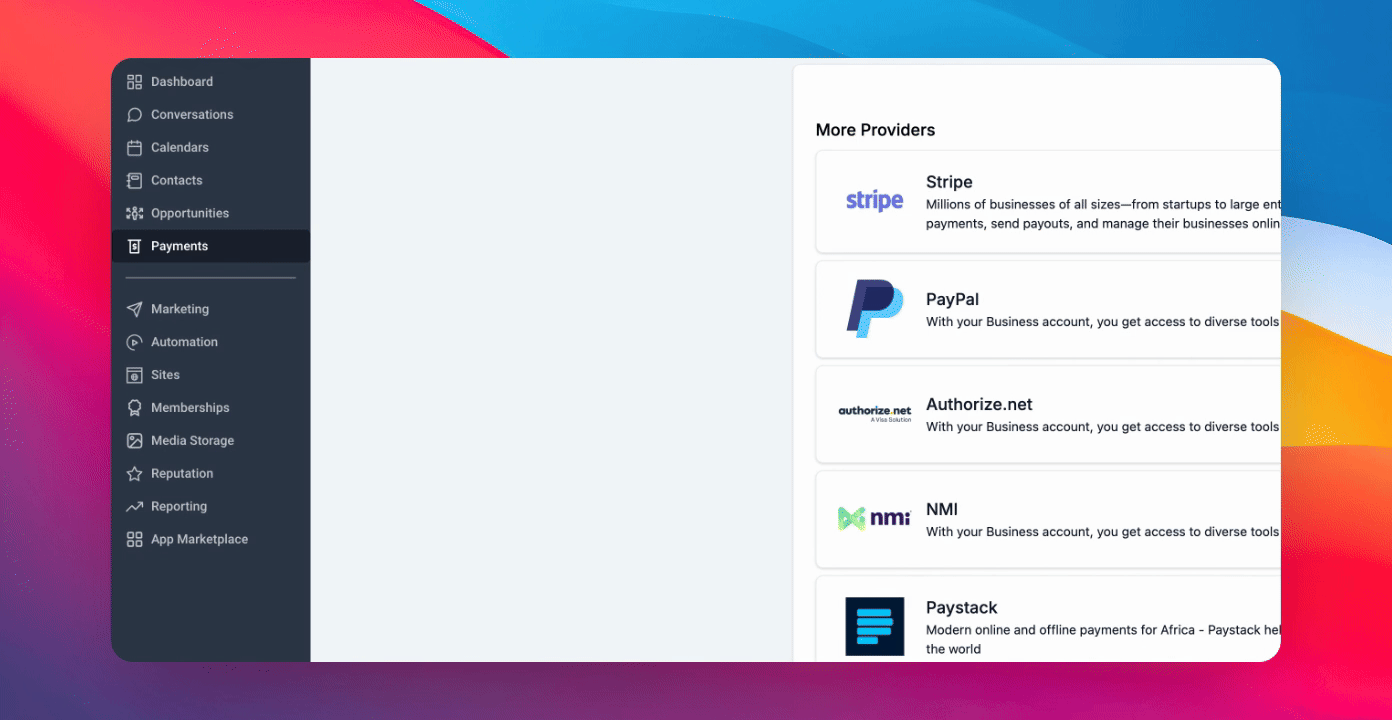
Under the Payments Integrations list, click Connect on the Paystack app. This action will display the Manage Payment Integration interface.
Proceed by clicking Manage to load the Settings screen.
On the Settings page, you will find a link that directs you to your Paystack account at paystack.com. If you have already signed up, navigate to your Settings page.
Next, go to the API keys and Webhooks screen to view your Test and Live credentials. For this demonstration, copy over your credentials.
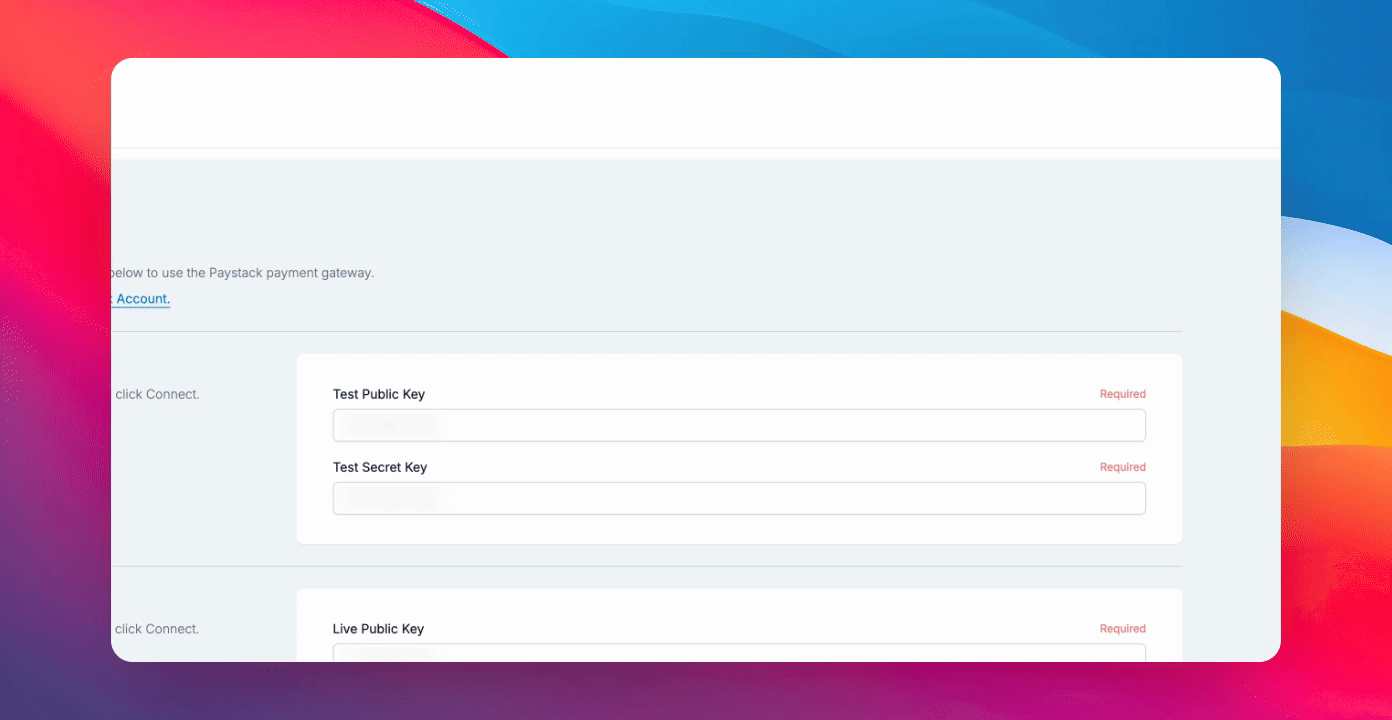
Ensure to copy and paste them exactly as they appear in the Paystack interface to prevent any typing errors. It is crucial to maintain the correct order of the keys to ensure the integration functions properly.
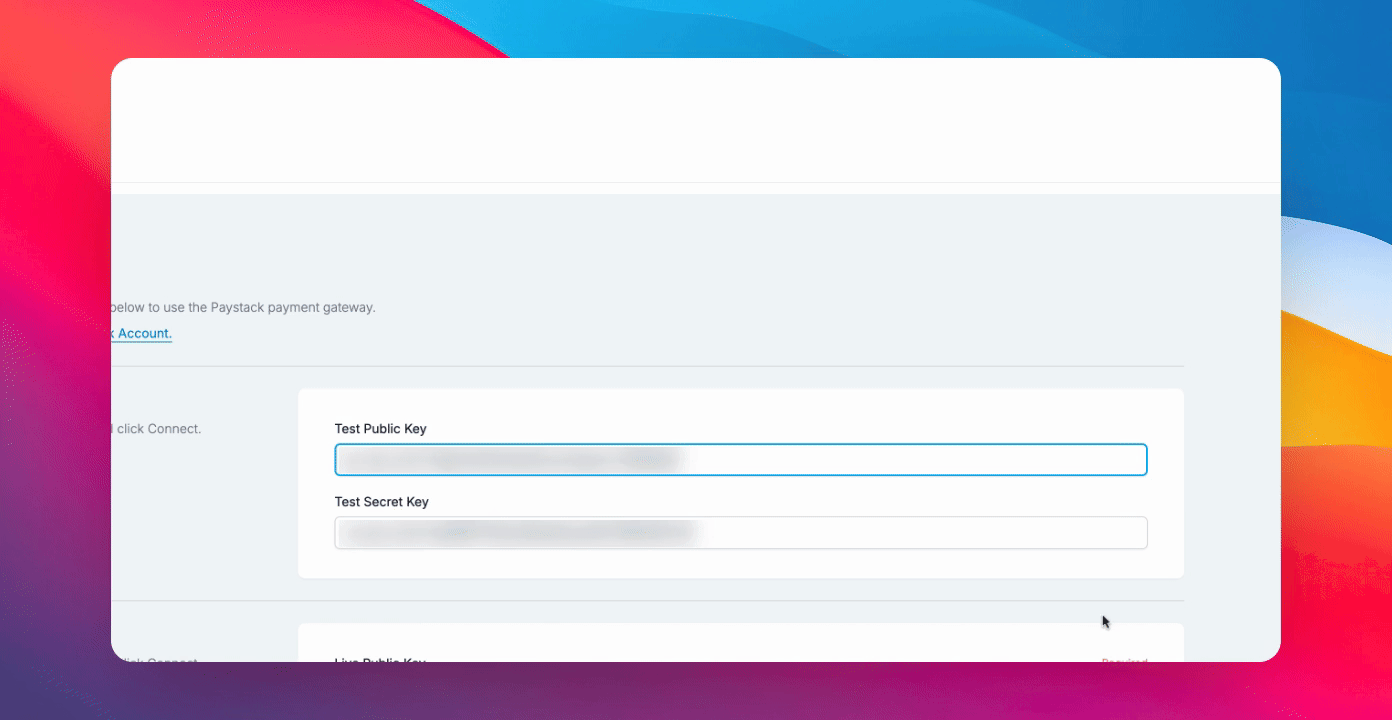
Once any error is resolved, the Connect button will become active. Click on Connect to establish the integration.
The Success popup will confirm that your settings have been updated correctly. After this, click Back to All Apps.
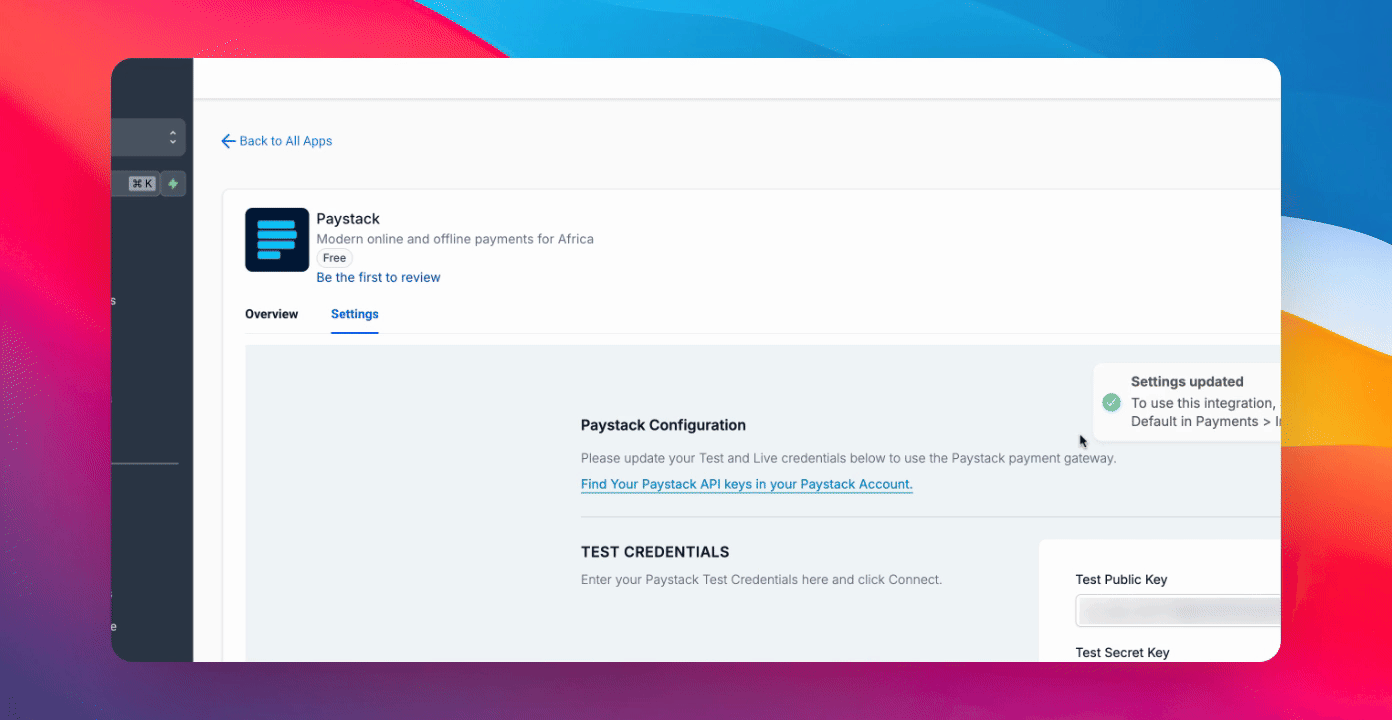
This action will return you to the Manage Payment Integration screen, where you will see green checkmarks indicating that both Live and Test modes for your custom provider are now enabled.
On the right-hand side, click Set as Default to enable at least one of your chosen custom payment providers. You will notice that the list is now categorized into more providers and default providers.
The Default provider is the one you have activated. If you wish to switch custom payment providers, be sure to set an alternative one as your default.
By following these steps, you will successfully connect your Paystack Payment Gateway integration with your Subaccount.

